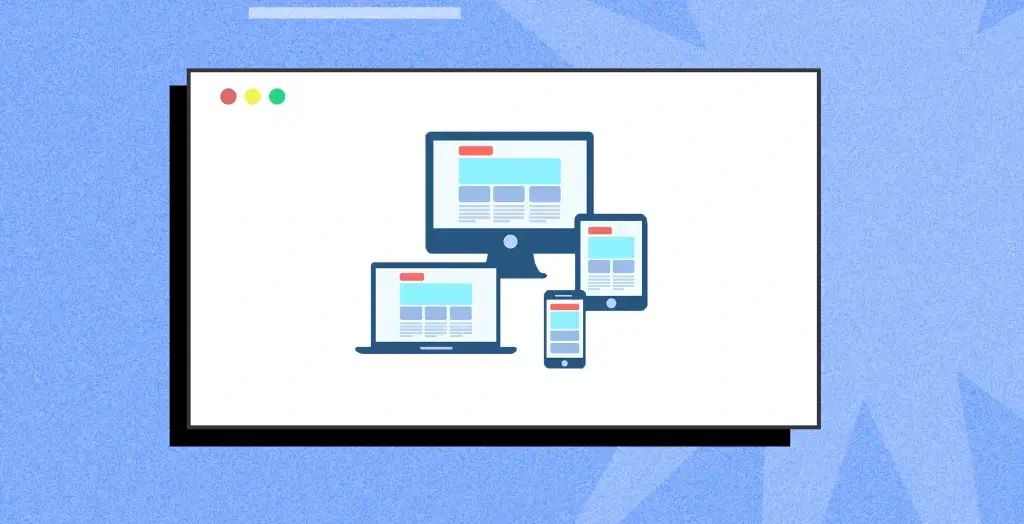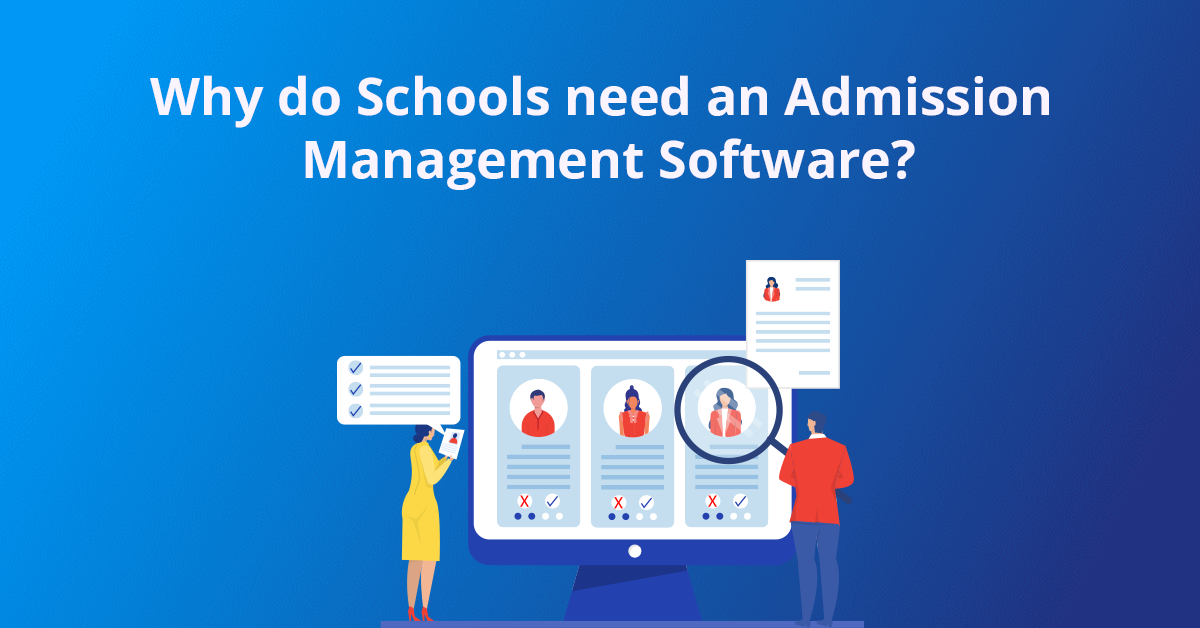In today’s competitive digital commerce landscape, launching an effective e-commerce site has become not just an opportunity, but often a vital necessity for the survival and growth of Small and Medium-sized Enterprises (SMEs). E-commerce offers unlimited potential to reach new customers, expand your market base, and increase sales. However, the path to successful e-commerce is fraught with pitfalls. Many SMEs, enthusiastic about entering the world of online sales, make fundamental errors that can undermine their efforts, dissipate valuable resources, and, in the worst cases, compromise the entire project.
At VeCar Digital Programming, we have witnessed numerous e-commerce implementations for SMEs and have identified some recurring mistakes that, if avoided, can make the difference between a thriving online store and one that struggles to take off. This article delves into these 5 common errors, providing not only a detailed analysis of the problem but also practical solutions and actionable advice to ensure that your investment in e-commerce yields concrete results.

Mistake 1: Not Optimizing User Experience (UX) – The Foundation of Successful E-commerce
User experience (UX) is the beating heart of any successful e-commerce site. A website that doesn’t offer intuitive navigation, a smooth checkout process, and easily accessible information is destined to fail, regardless of the quality of the products or the competitiveness of the prices. Imagine a physical store with cluttered shelves, rude staff, and slow checkout lines: customers would leave immediately. The same principle applies to the online world.
Common UX Problems in E-commerce for SMEs:
- Confusing Navigation: Unclear menus, ambiguous categories, and an illogical site structure make it difficult for visitors to find what they’re looking for.
- Complicated Checkout Process: Long and tedious registration forms, too many steps before payment, and a lack of popular payment options can lead to cart abandonment.
- Insufficient Product Information: Vague descriptions, low-quality images, or a lack of crucial information (such as sizes, colors, materials, reviews) do not provide customers with the confidence needed to make a purchase.
- Lack of Effective Search Functionality: An inefficient internal search engine frustrates users who know exactly what they want to buy.
- Inconsistent Design: A non-uniform and unprofessional visual design undermines the credibility of the site.
Practical Solutions to Optimize UX:
- Simplify Navigation: Use clear menus and logical categorizations. Implement breadcrumbs to help users orient themselves.
- Optimize the Checkout Process: Minimize the steps required to complete a purchase. Offer the option to checkout as a guest. Integrate various secure payment options.
- Provide Detailed Product Information: Use clear and comprehensive descriptions, multiple high-quality images (including 360-degree views or videos), list all relevant specifications, and encourage customer reviews.
- Implement Powerful Search: Ensure the search function is easy to find and provides relevant results, with filters and sorting options.
- Create a Consistent and Professional Design: Invest in a visually appealing and user-friendly design that reflects your brand identity and is consistent across all pages.
- Test Constantly: Use web analytics tools and gather user feedback to identify areas for improvement and make iterative changes.
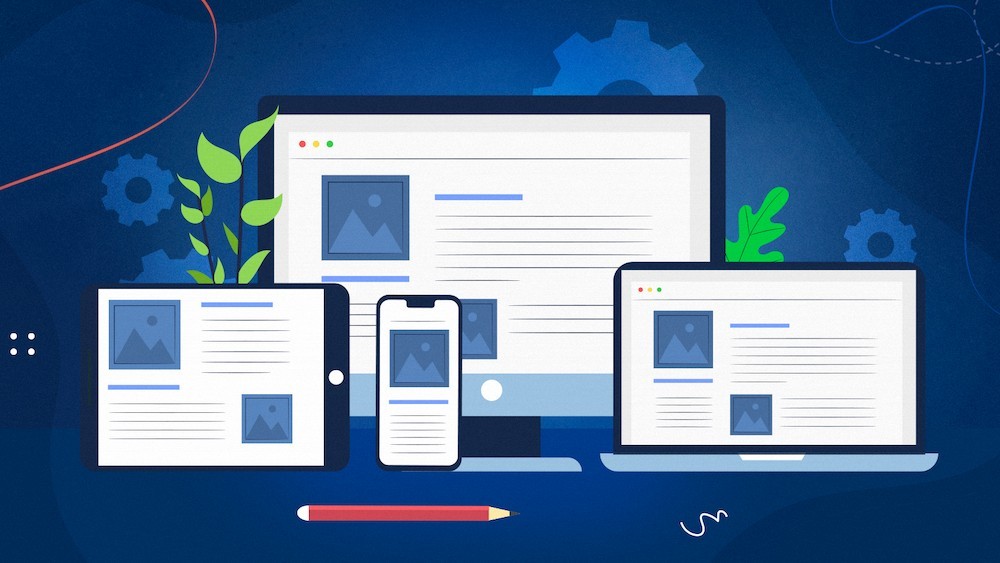
Mistake 2: Ignoring Mobile Optimization – A Costly Error in the Smartphone Era
We live in an era where mobile devices have become the primary means of accessing the internet for millions of people. Ignoring mobile optimization for your SME e-commerce site means alienating a significant portion of your potential market. A website that doesn’t adapt perfectly to screens of different sizes (smartphones and tablets) offers a frustrating user experience, inevitably leading to high bounce rates and lost sales.
The Consequences of a Non-Mobile-Optimized E-commerce Site:
- Negative User Experience: Cluttered layouts, text that is too small to read, buttons that are difficult to click, and slow loading times on mobile devices create frustration.
- Low Conversion Rates: Users who have difficulty navigating or completing a purchase on mobile are less likely to do so.
- Penalties in Search Engines: Google and other search engines prioritize mobile-friendly websites in their search results, especially for searches performed from mobile devices.
- Loss of Sales Opportunities: An increasing number of online purchases are made via smartphones. Not being mobile-optimized means missing out on these opportunities.
- Damage to Brand Image: A non-functioning mobile website can give an impression of poor professionalism and a lack of attention to customer needs.
Solutions for Mobile-Friendly E-commerce:
- Responsive Design: Adopt a responsive design that automatically adapts to the screen size of the user’s device, ensuring an optimal visual and functional experience on desktops, tablets, and smartphones.
- Test on Different Devices: Test your e-commerce site on a variety of mobile devices and operating systems to ensure it works correctly everywhere.
- Optimize Speed on Mobile: Mobile sites tend to load slower due to less stable internet connections. Optimize images and code to ensure fast loading times even on mobile.
- Simplify Mobile Navigation: Use compact and intuitive menus, large and easily clickable buttons, and a clean layout for easy navigation on small screens.
- Mobile-Optimized Checkout: Minimize checkout form fields and offer auto-fill options to simplify the purchase process on mobile.
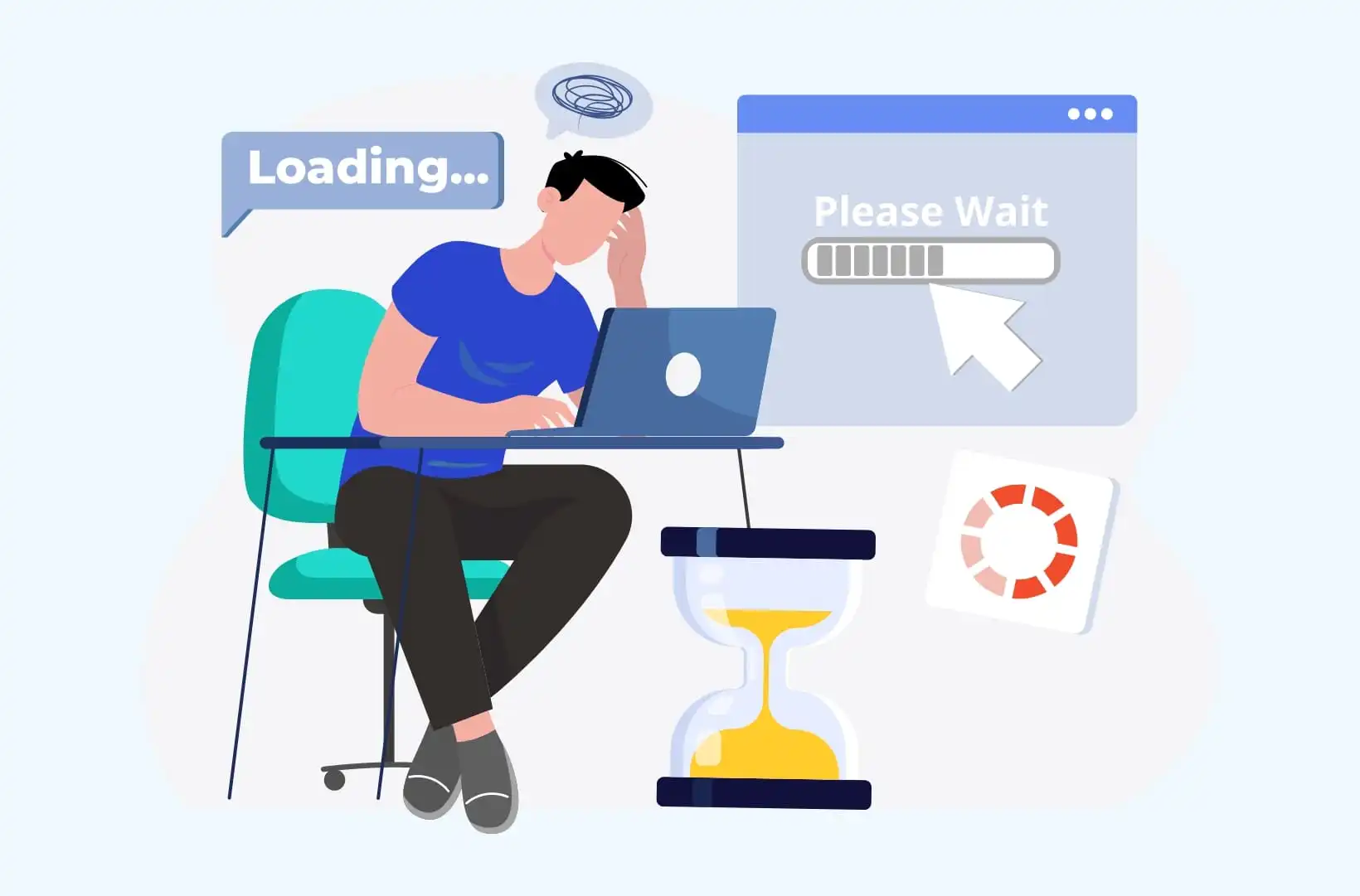
Mistake 3: Slow Loading Times – The Silent Killer of E-commerce Conversions
In the age of instant gratification, slow loading times for an e-commerce site can be a real “silent killer” of conversions. Online users have little patience and expect web pages to load within seconds. Every second of delay can lead to a significant increase in bounce rates and a loss of potential customers.
The Negative Impact of Slow Loading Times:
- Increased Bounce Rate: Most users abandon a website if it doesn’t load within 3 seconds.
- Frustrating User Experience: A slow site creates a negative experience that damages the perception of your brand.
- Low Conversion Rates: Impatient users are less likely to complete a purchase on a slow site.
- SEO Penalties: Search engines consider site speed a ranking factor. Slow sites may be penalized in search results.
- Increased Customer Acquisition Costs: If your site is slow, you may need more traffic to achieve the same number of conversions, increasing your marketing costs.
Strategies to Speed Up Your E-commerce Site:
- Image Optimization: Resize and compress images without compromising visual quality. Use modern image formats like WebP.
- Choosing High-Performance Hosting: Invest in reliable and fast hosting that is adequate for your site’s traffic volume. Consider using a Content Delivery Network (CDN).
- Minimizing CSS and JavaScript: Reduce the size of CSS and JavaScript files by removing unnecessary code and compressing them.
- Caching: Implement caching mechanisms to store static versions of pages and serve them faster to returning visitors.
- Database Optimization: Ensure your e-commerce site’s database is well-optimized for fast queries.
- Speed Monitoring: Use tools like Google PageSpeed Insights or GTmetrix to analyze your site’s speed and identify areas for improvement.

Mistake 4: Forgetting SEO Optimization – Making Your Online Store Invisible
A well-developed but search engine invisible e-commerce site is like a physical store hidden in a dead-end alley. Search engine optimization (SEO) is crucial to ensure that your website appears in relevant search results when potential customers are looking for the products you sell. Ignoring SEO means missing out on a huge opportunity to acquire qualified organic traffic and increase sales.
The Implications of Poor E-commerce SEO:
- Low Visibility in Search Results: Potential customers will not find your website when searching for related products.
- Limited Organic Traffic: You will miss the opportunity to acquire visitors interested in your products without having to pay for advertising.
- Lost Sales Opportunities: Without organic traffic, your chances of generating online sales decrease dramatically.
- Dependence on Paid Advertising: You will have to rely solely on paid advertising campaigns (such as Google Ads or social media ads) to attract visitors, which can be expensive and less sustainable in the long term.
- Lost Competitive Advantage: Your competitors who invest in SEO will have greater visibility and attract more organic customers.
Fundamental E-commerce SEO Strategies:
- In-Depth Keyword Research: Identify the keywords your target customers use to search for your products. Use keyword research tools to find relevant terms with good search volume.
- Product Page Optimization: Optimize page titles, meta descriptions, headings (H1, H2, etc.), and product description text with the identified keywords. Provide unique and detailed descriptions that answer customer questions.
- Image Optimization: Use descriptive file names and alt text for images, incorporating relevant keywords. Reduce file sizes to improve loading speed.
- Optimized Website Structure: Create a logical and easy-to-navigate site structure for both search engines and users. Use an XML sitemap file to help search engines index all your pages.
- Internal Linking: Link related pages of your website to each other to improve navigation and distribute link authority.
- Creating Valuable Content: Regularly publish blog posts, guides, or articles that answer your potential customers’ questions and are relevant to your products. This can attract additional organic traffic and position you as an authority in your industry.
- Technical SEO: Ensure your website is technically optimized for search engines. This includes optimizing site speed, ensuring a responsive design, using an SSL certificate, managing 404 errors, and implementing schema markup (structured data) to provide additional information to search engines.
- Link Building (Quality External Links): Obtaining links from other authoritative websites can increase your domain authority and improve your ranking in search results.

Mistake 5: Neglecting Security – Undermining Customer Trust and Your Reputation
In the age of cyber threats and concerns about data privacy, the security of your SME e-commerce site is non-negotiable. Neglecting security can have disastrous consequences, not only for your customers but also for the reputation and sustainability of your business. Customers need to feel safe providing personal information and payment details on your website. A security breach can lead to financial losses for customers, damage to your reputation, and potential legal penalties.
The Risks of an Unsecured E-commerce Site:
- Loss of Customer Trust: A security breach erodes customer trust in your brand, making them less likely to make future purchases.
- Damage to Reputation: News of security breaches spreads quickly, damaging your company’s reputation and deterring potential customers.
- Financial Losses for Customers: Theft of payment information can cause significant financial losses for your customers, leading to complaints and potential legal action.
- Legal and Regulatory Penalties: Depending on data privacy regulations (such as GDPR in Europe), you could face heavy penalties in the event of a security breach.
- Business Interruption: A cyberattack can make your website inaccessible, disrupting your online sales operations.
Essential E-commerce Security Measures:
- SSL Certificate (Secure Sockets Layer): Install an SSL certificate to encrypt communication between the customer’s browser and your web server, protecting sensitive information such as payment details and personal information. Ensure the padlock icon is visible in the browser’s address bar.
- Choosing a Secure E-commerce Platform: Opt for reliable e-commerce platforms that implement robust security measures and provide regular updates to protect against vulnerabilities.
- Regular Software Updates: Keep all your website software, plugins, and themes up to date to fix any security flaws.
- Strong Passwords: Enforce the use of complex passwords for user accounts and your admin panel.
- Protection Against Malware and Intrusions: Implement firewalls and anti-malware software to protect your website from external attacks.
- Regular Data Backups: Regularly perform complete backups of your website and database so you can quickly restore the system in case of problems.
- PCI DSS Compliance: If you process credit card payments, ensure you comply with the Payment Card Industry Data Security Standard (PCI DSS).
- Clear Privacy Policy: Clearly communicate to your customers how you collect, use, and protect their personal data.
Conclusion:
Avoiding these 5 common mistakes is fundamental to building a successful e-commerce site for your SME. By focusing on user experience, mobile optimization, site speed, SEO, and security, you can create an online store that not only attracts visitors but also converts them into loyal customers.
At VeCar Digital Programming, we specialize in helping SMEs successfully navigate the complex world of e-commerce. If you need advice or support to develop or optimize your e-commerce site, please do not hesitate to contact us. We are here to turn your digital ambitions into concrete results.
What is your biggest current challenge with your e-commerce site? Share your experience in the comments below! 👇